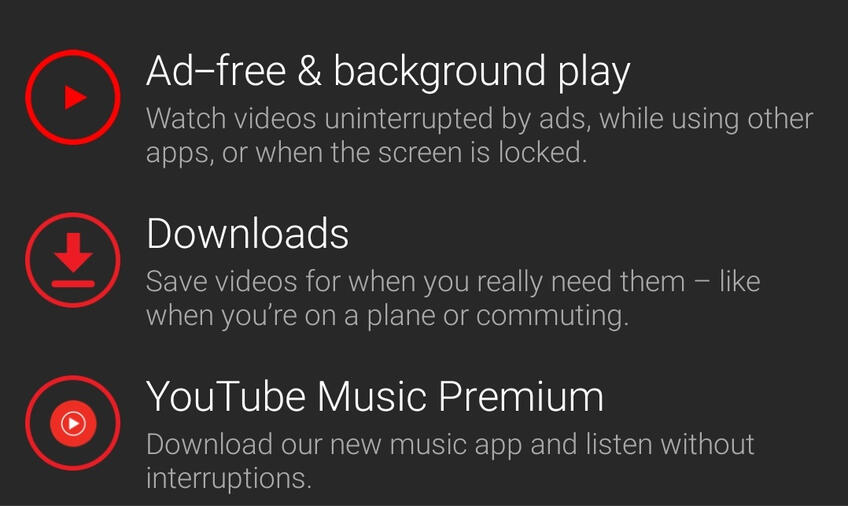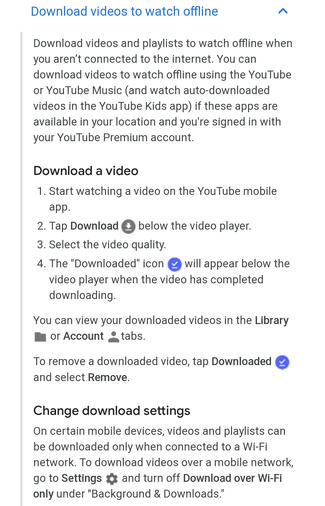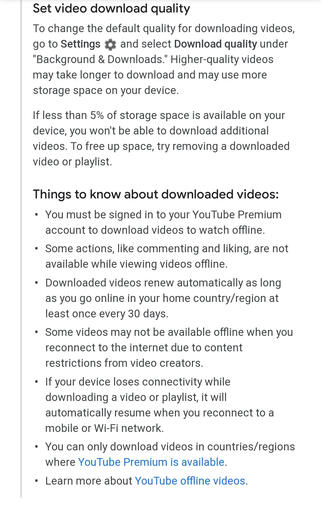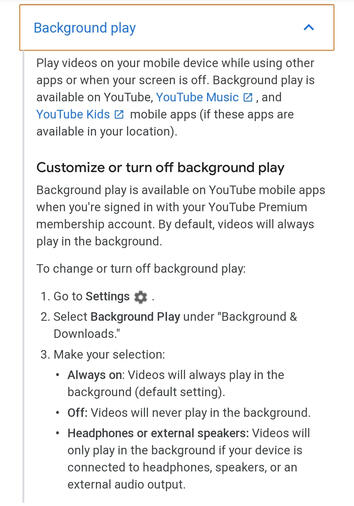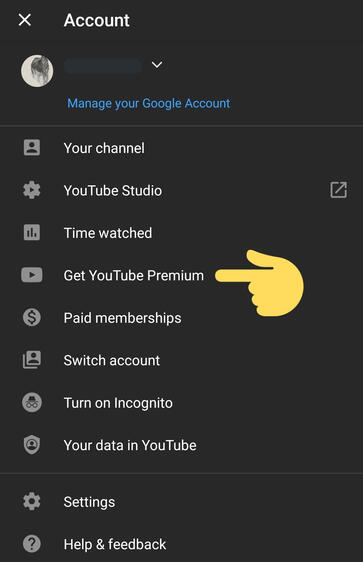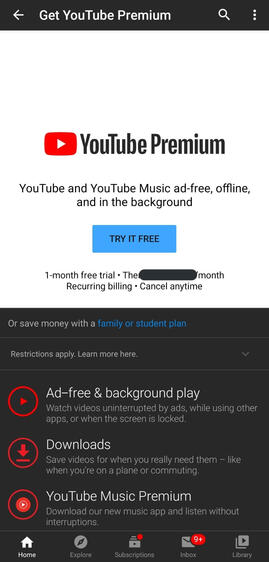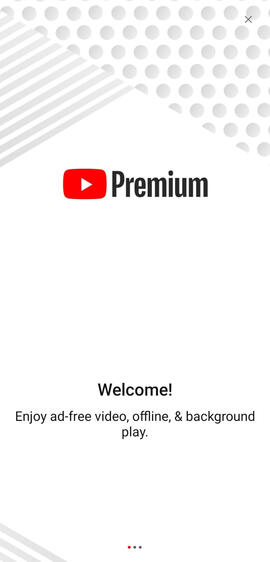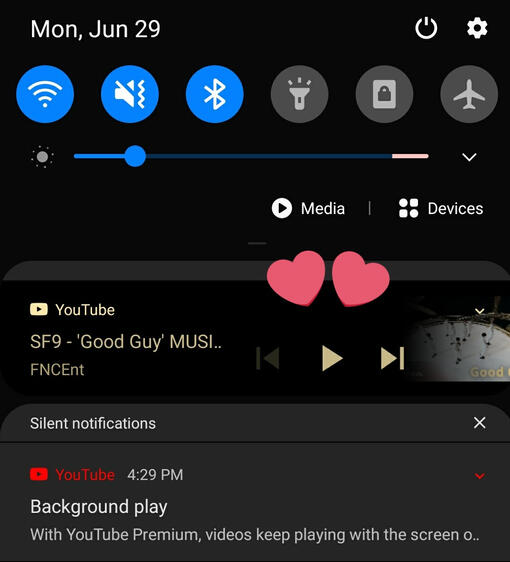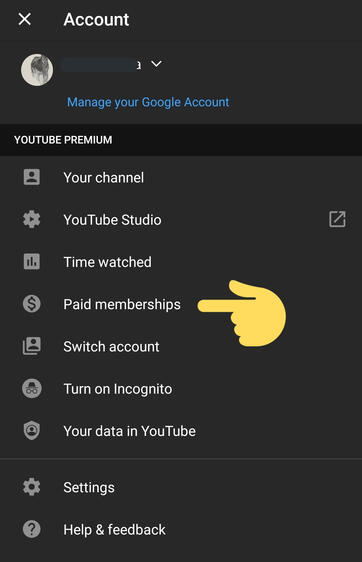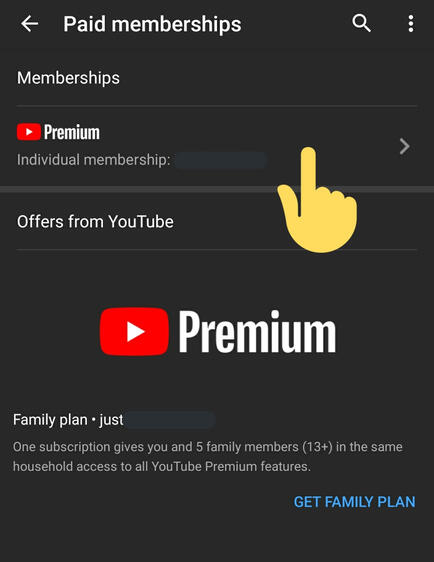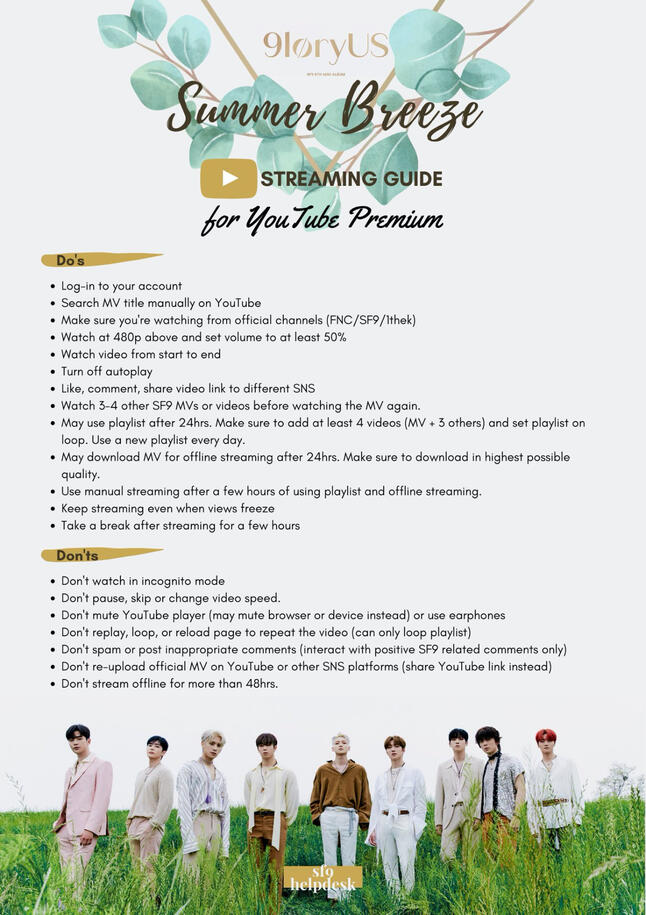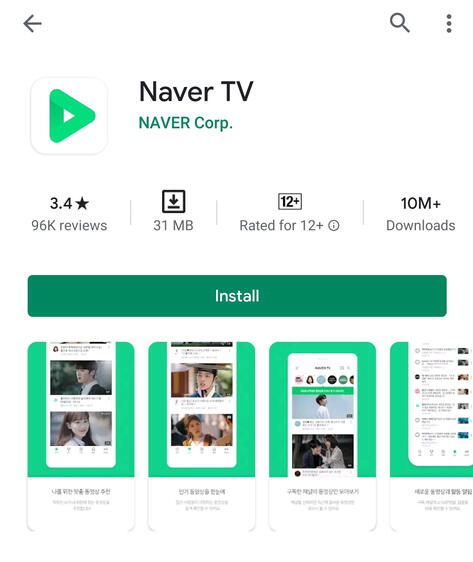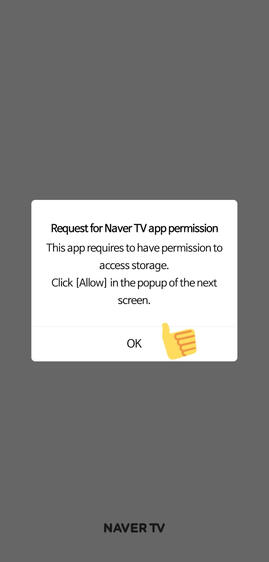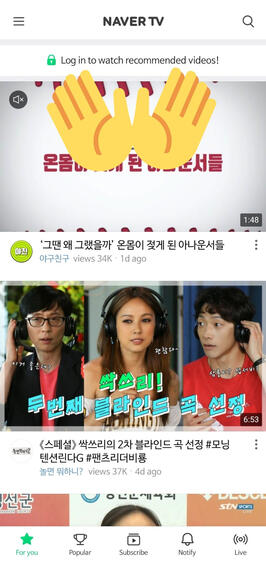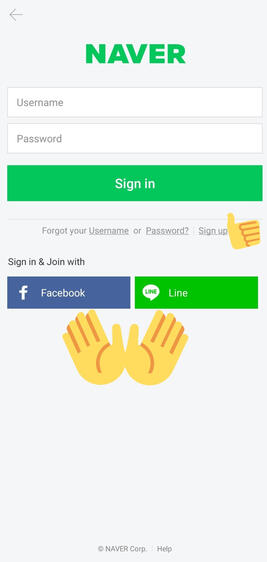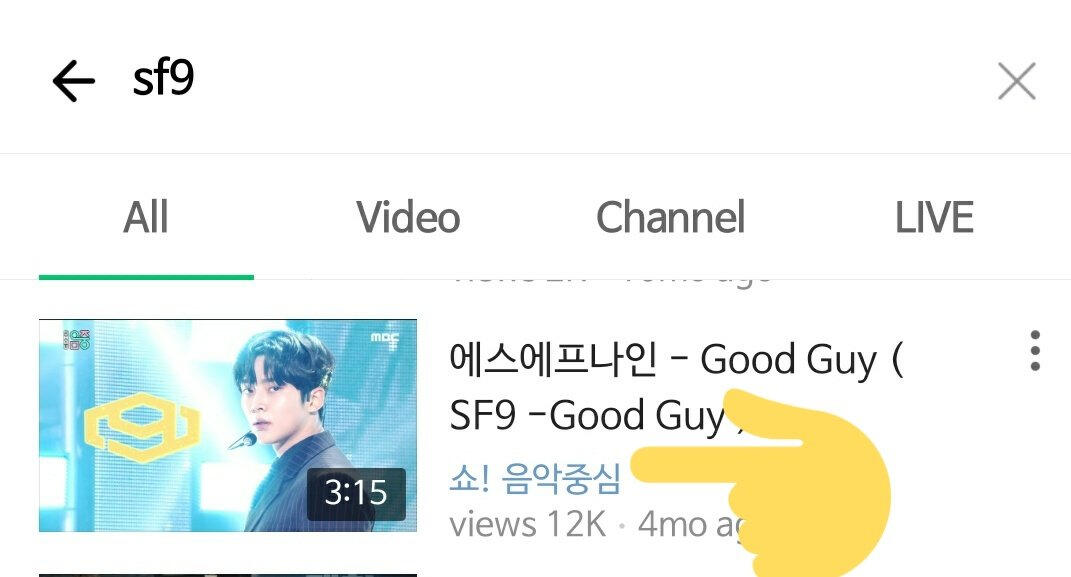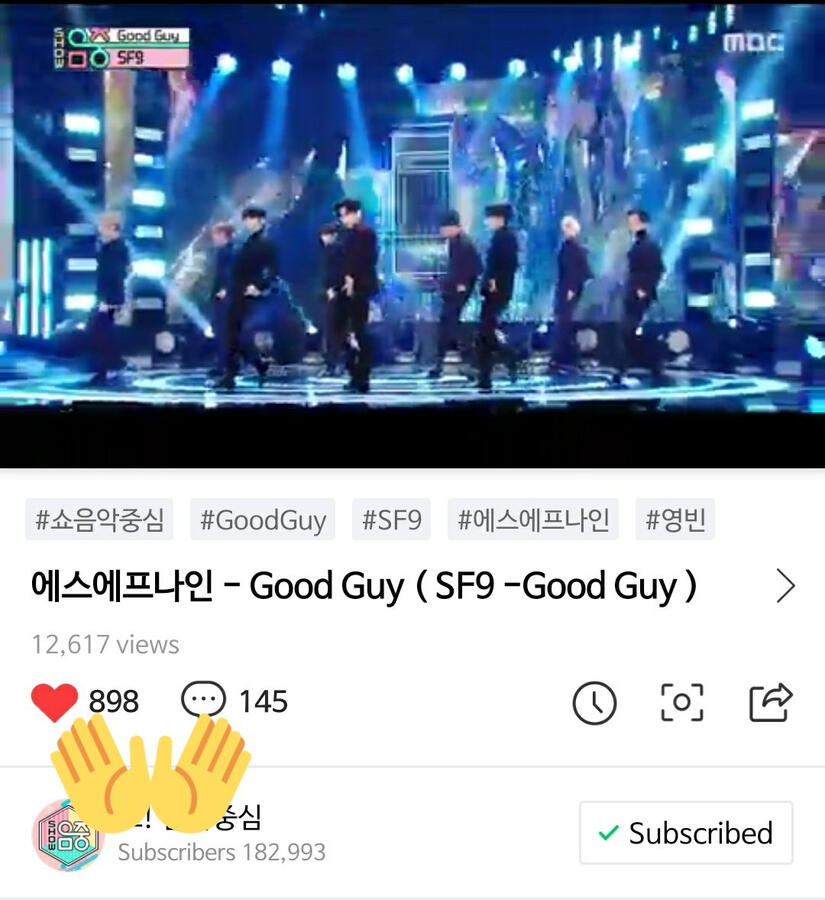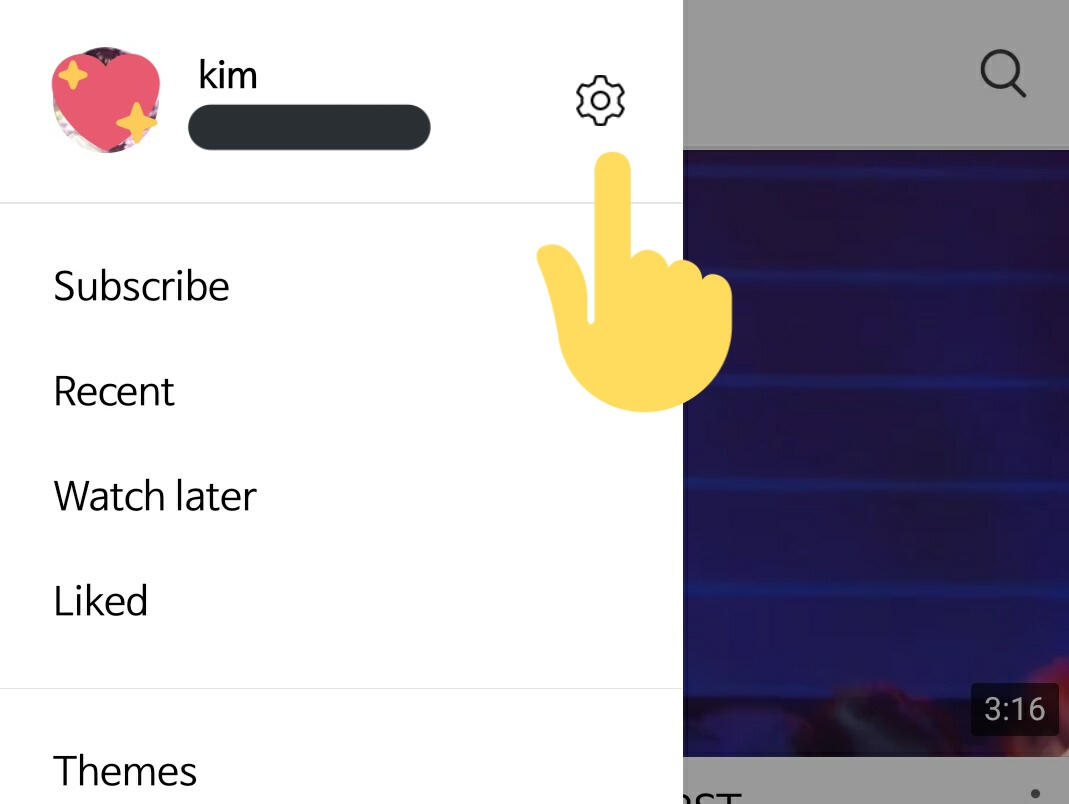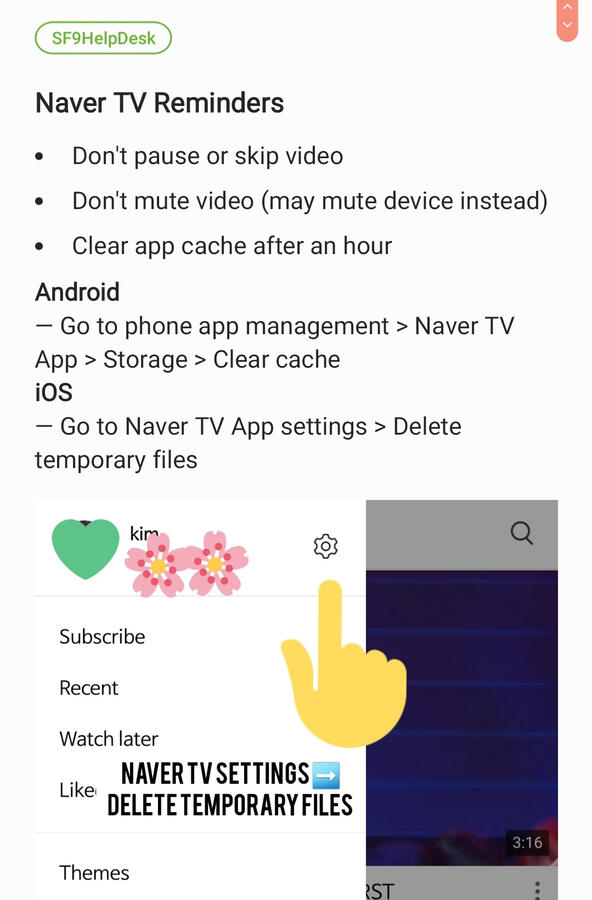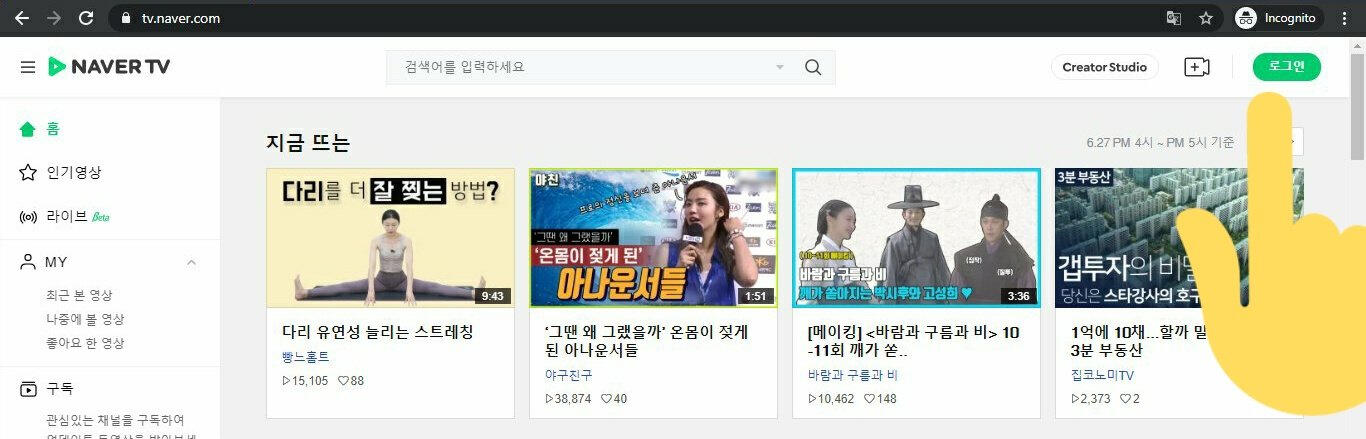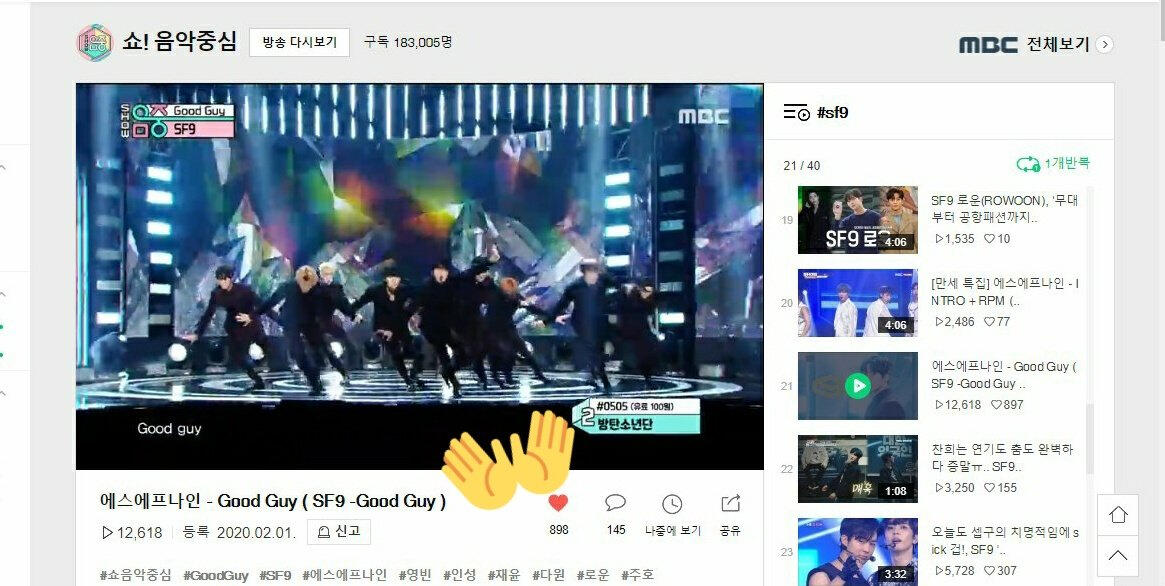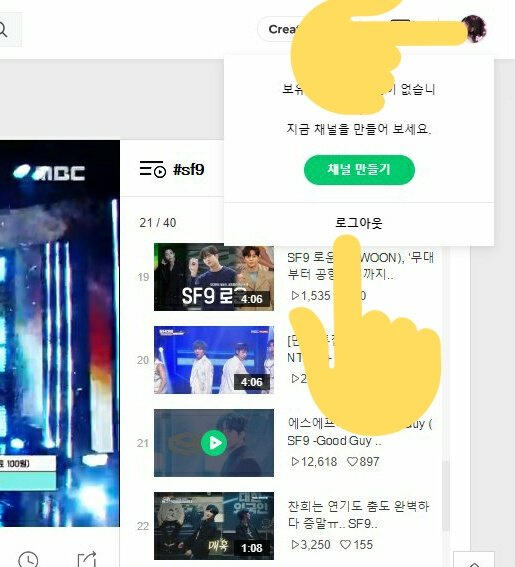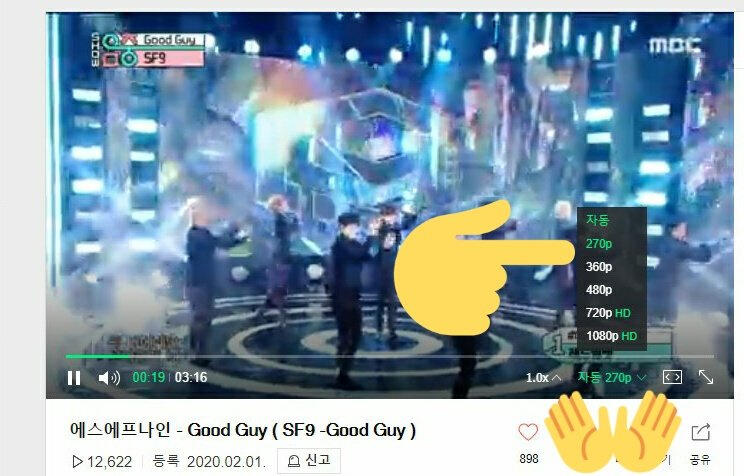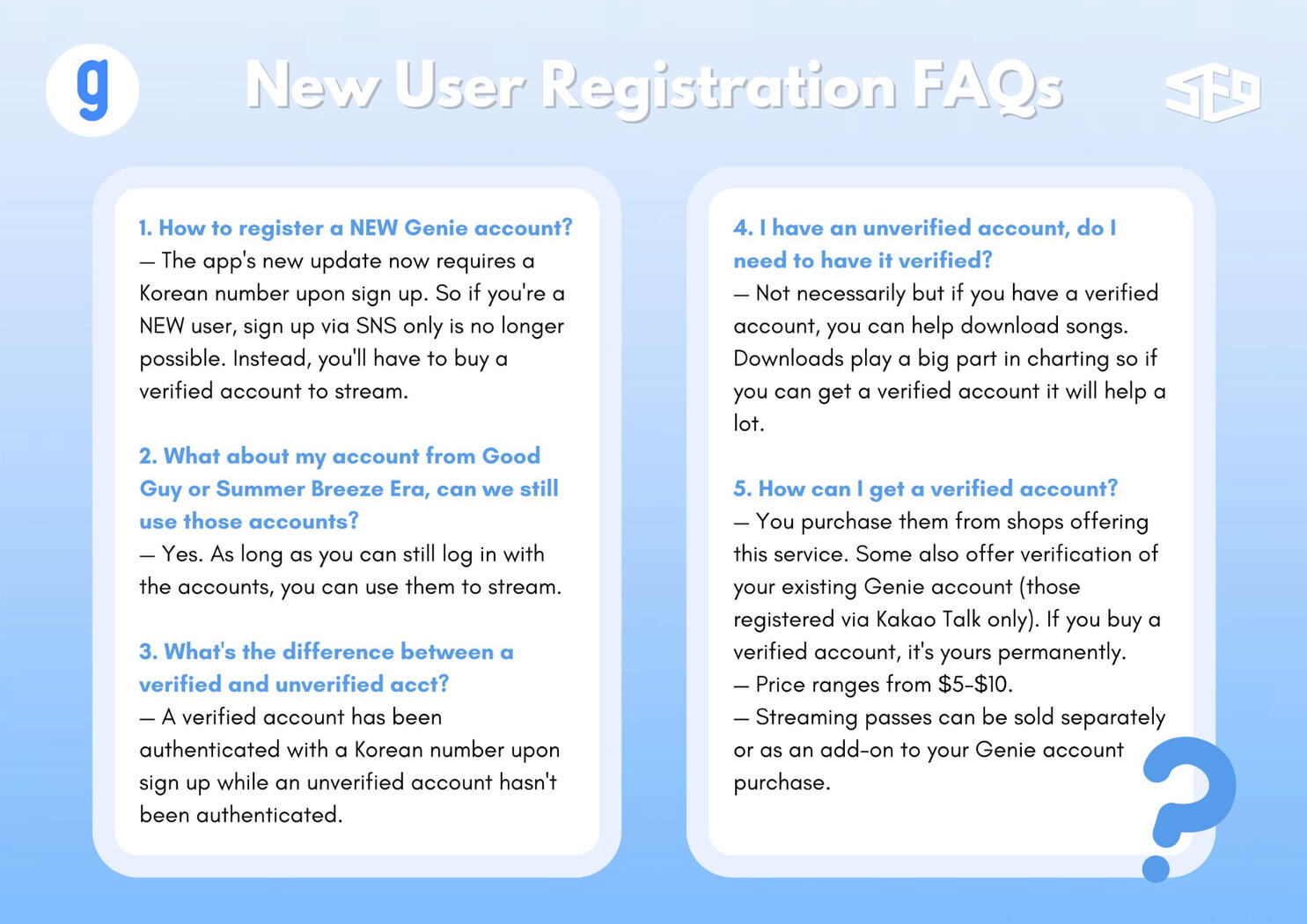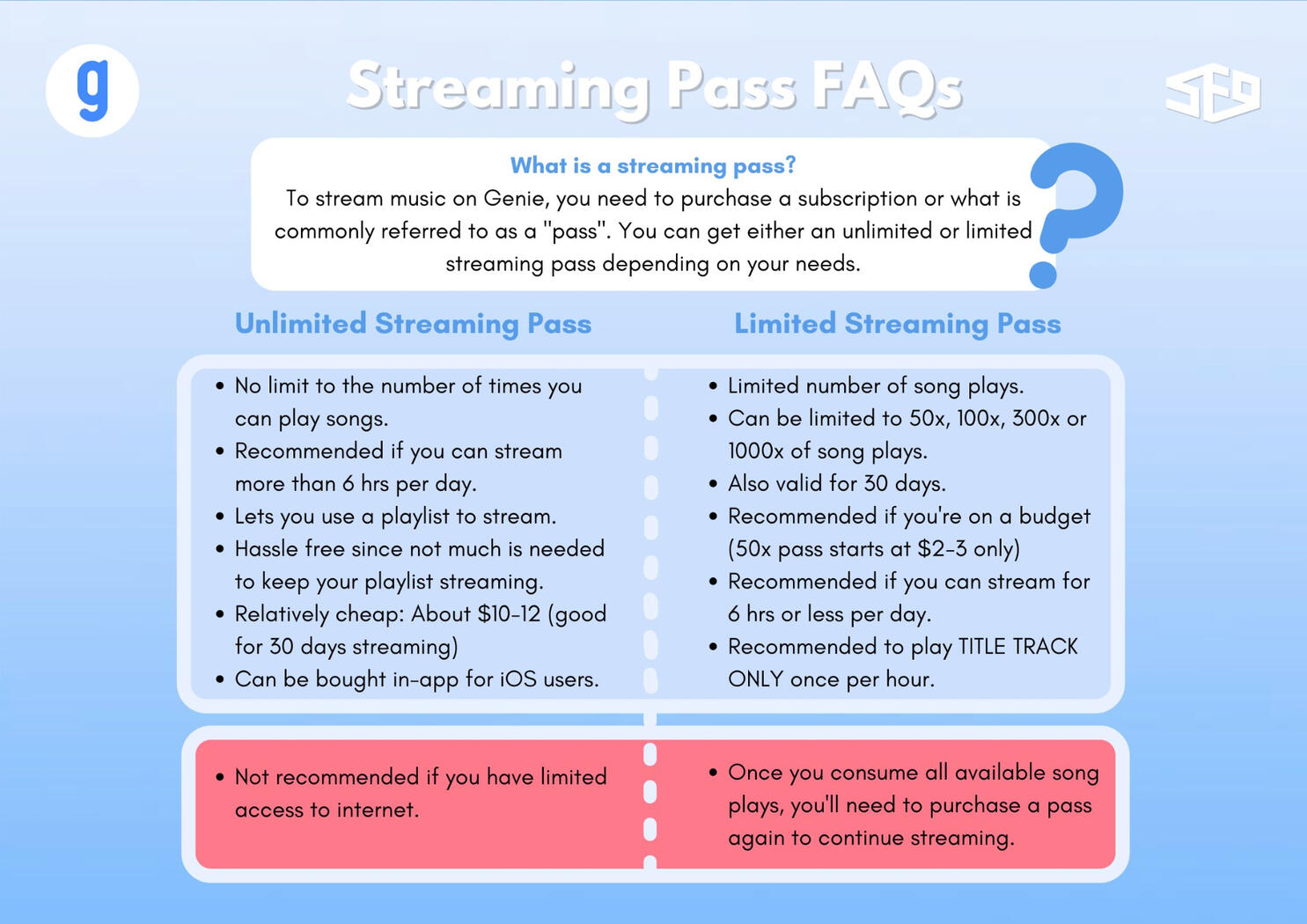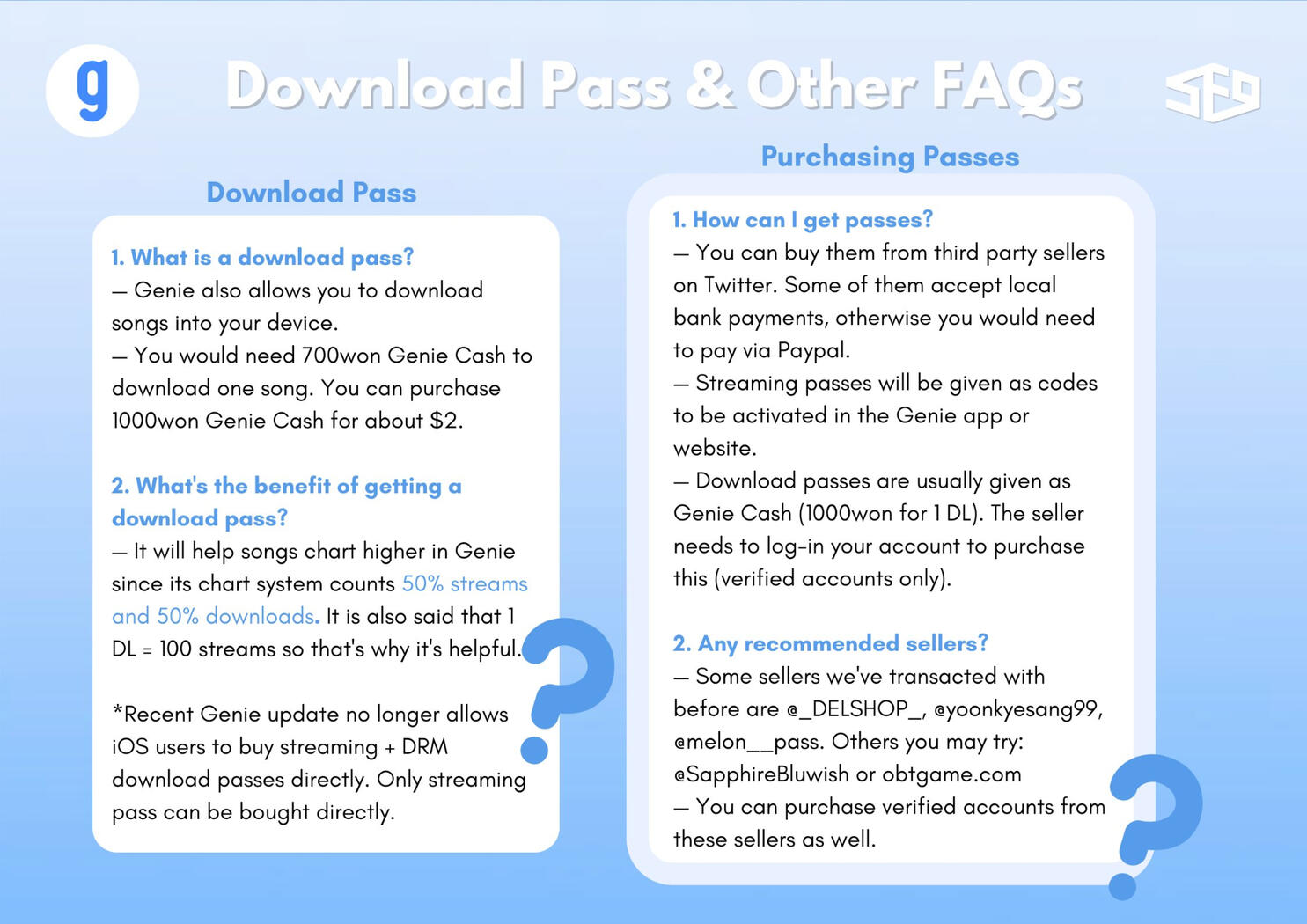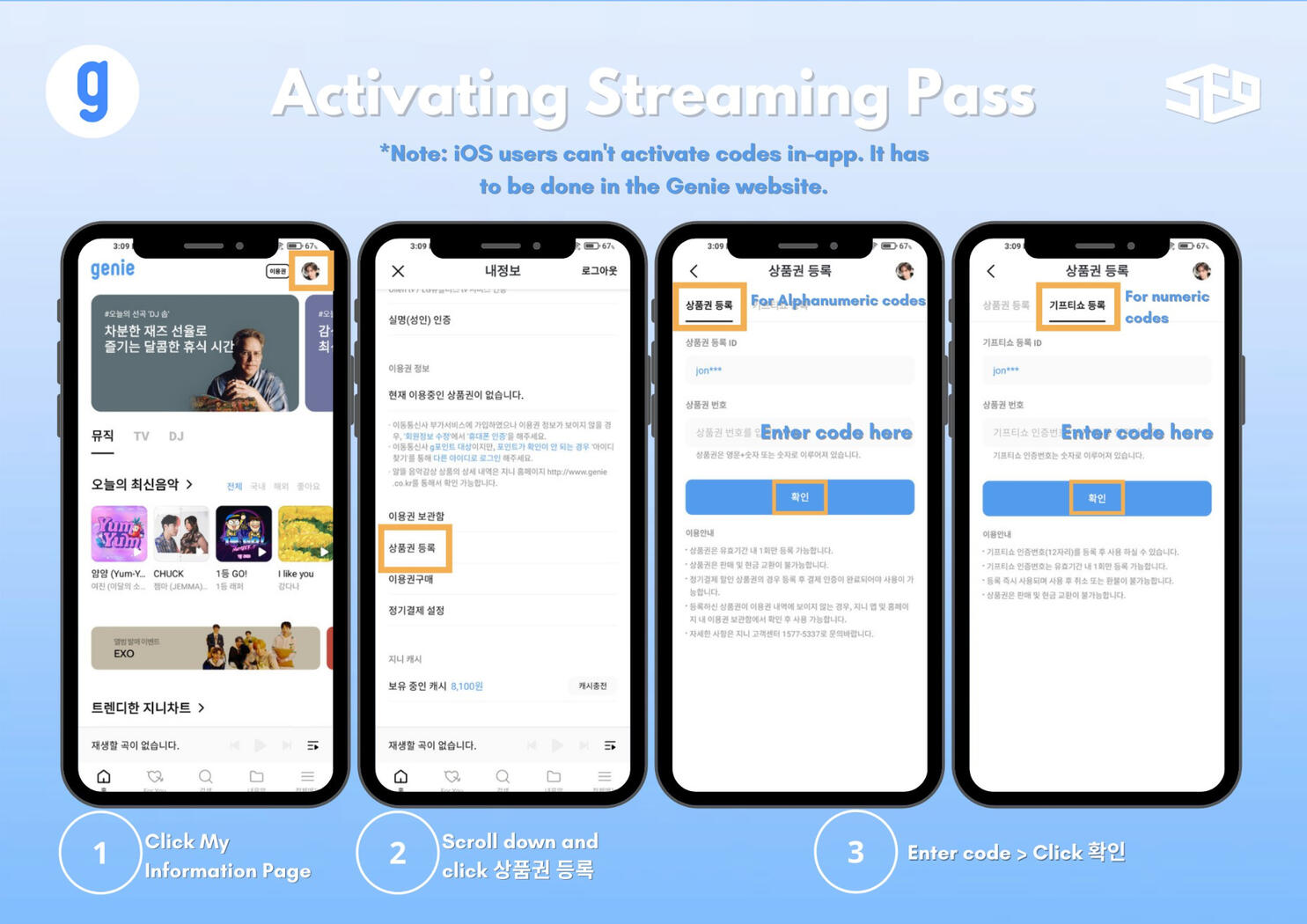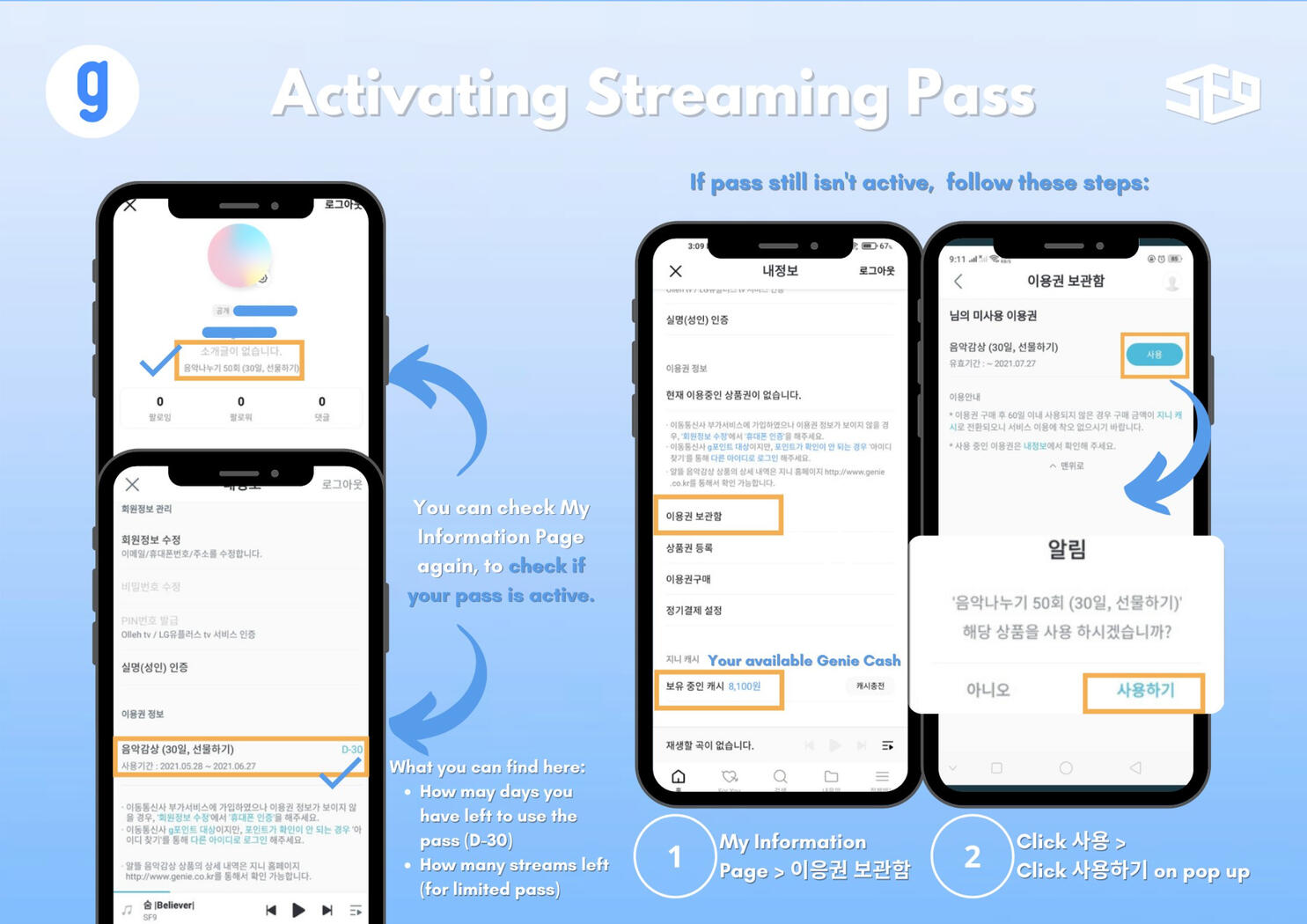SF9HELPDESK - GUIDES COMPILATION
A compilation of all guides for SF9 & Fantasy ♡
streaming guides
✦ Youtube Premium ✦
↳ Premium service for ad-free, background and offline streaming
↳ 1 month free trial available
↳ BENEFITS:
↳ Ad-free & background play
↳ Downloads
↳ Youtube Music Premium
(More details in pics - Please click on pics for full size view)
↳ AVAILABLE PLANS:
Regular Plan, Family Plan & Student Plan (description on pic)
— For free trial, you need to manually cancel subscription before 30 days to avoid getting billed. YT will not remind you of this so take note when you need to cancel.
↳ SIGN-UP [Mobile]
1. Go to your account
2. Click Get YouTube Premium
3. Click Try It Free
4. Choose payment method and complete billing process
— You won't be billed yet. Your card needs to have some amount for YT to confirm its validity.
*You may also sign up on your PC.
↳ HOW TO CANCEL SUBSCRIPTION
— Must unsubscribe before the last day of your free trial
1. Go to your account
2. Click Paid memberships
3. Click Premium
4. Click Deactivate
✦ how to stream on Youtube (premium & regular) ✦
If you need a youtube premium account check how to create account (with free trial) and subscribe here
— There's a slight difference on how to stream on regular and premium YT so pls check the following guides
in pic below.
↳ YOUTUBE STREAMING ADDITIONAL INFO:
• Skipping ads
– This is more "optional" than a do or don't. Watching ads help generate revenue from the video but skipping it won't affect view count.
• Watching from diff browsers/devices
– The key is to not overdo this method. If you can stream using wifi for one device & data for the other then that would be better. Too many streams with one IP may be detected as a spam. Remember to use different accounts per browser/device.
• Clearing browser history/cache
– Doing this too often may be detected as bot behavior. Instead, you may opt to also watch non-sf9 related videos in between. Please remember to take breaks from streaming, too.
• Views Freeze
– YouTube routinely does this to verify views from a certain video. Any views deemed by YT as a spam or from bots will then be removed. If views are frozen, you can still keep streaming as usual. Just remember to stream as a human and to not overdo it so your views are counted.
↳ YOUTUBE PREMIUM: NOTES ON STREAMING
Streaming rules for Free YT and Premium are basically THE SAME. Please stream manually for the first 24hrs.
Reminders:
• Your premium acct can be used from one device/browser at a time. Make sure you have extra free YT accounts when streaming from multiple device/browsers.
• When using playlist make sure to check app from time to time coz it might stop playing all of a sudden.
• Views from offline streams of downloaded videos will be counted once you go online again.
– ONLY USE THIS METHOD IF YOU CAN'T BE ONLINE FOR LONG PERIODS OF TIME.
• Please take note of other do's and don'ts.
(Please click on image for full size view.)
✦ Tutorial: GENIE APP 🧞 (Mobile App Ver.)
⚪ Korean Music Streaming App counted in ALL music show Digitals Criteria.
📱Download:
Android: https://tinyurl.com/y2u4fyyp
iOS (Guide): https://tinyurl.com/tbu2krjv
✦ New User FAQs
✦ Other FAQs
⚪ Streaming Pass
⚪ Downloading Pass
⚪ Purchasing Pass
⭐ How to purchase streaming pass on iOS: https://tinyurl.com/y2epsmyh
✅ Please select 음악감상 Pass
✦ Log-in
✦ Activating Streaming Pass
*Activating code on Genie website will be added to Website Ver. Guide